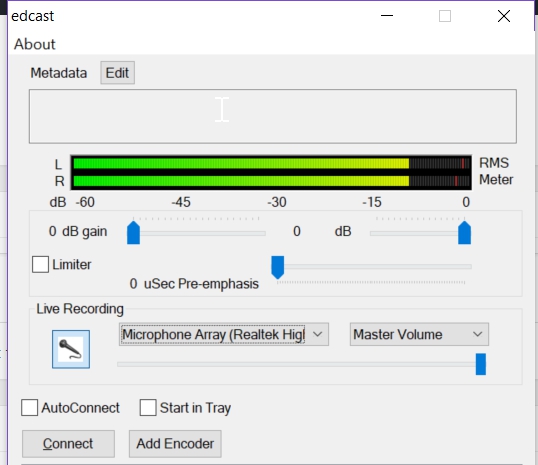Nov 9, 2016 | Tutorials, Uncategorized
How to remove rcPlayer v1 from your site Locate and delete the following. Note ‘clientCode’ is your station name <script type="text/javascript" src="http://cdn.right-click.com.au/rightclick/rcPlayer/js/rcPlayer.js"></script>...

May 31, 2012 | All Posts, Tutorials
The Barix Instreamer 100 is a standalone device that will stream your audio to our servers, there is no dedicated PC required. Step 1 Head to the devices configuration page by entering its IP address in your web browser, eg http://192.168.1.50 Step 2 In the Settings,...
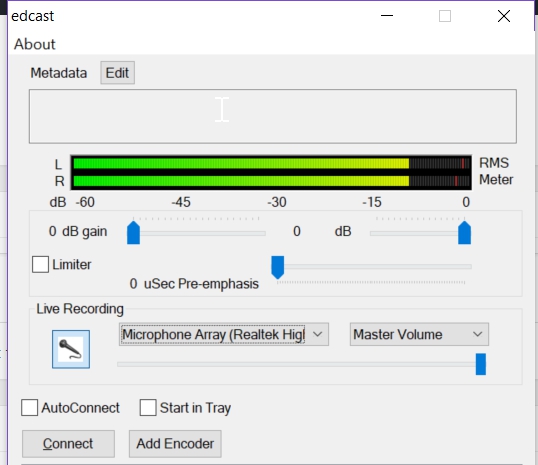
Dec 2, 2011 | All Posts, Tutorials
Step 1 – Install Edcast Application Download the Edcast application software and install it. This is a free application that can broadcast live audio to our servers. Link – Download Edcast installer (This is the older version) Download Edcast Reborn...